Like most people, my e-mail inbox starts overflowing on occasion. Every few months I dedicate a half hour or so to clearing out my e-mail. As part of the Quick Clean for the New Year series I’m doing with Angie from the Country Chic Cottage, I’m sharing with you my steps for cleaning out your e-mail inbox in a hurry.
1. Sort by Sender
Don’t sort your e-mails by date, sort them by sender. This groups like messages together much more easily than sorting by date. In some cases, sorting by subject helps organize group e-mails.
2. Unsubscribe
Rather than continuously sorting, avoiding, and deleting e-mails you’ll never read, open the newsletters you subscribed to but never have the chance to really read, and unsubscribe.
3. Delete, delete, delete.
Get rid of any e-mail you don’t need. Junk, newsletters, or ancient information you no longer need.
4. File into folders.
If you’re keeping an e-mail, it is because you will need it at some point in the future. File appropriately, and your e-mails will be easy to find if you need them later
5. Claim e-mail Bankruptcy
If all else fails, just claim e-mail bankruptcy, and delete the entire contents of your inbox and start over. If you really want to, but find this solution a bit radical, create a folder labeled “2012 Archive” and dump all of last year’s messages in that folder.
Now that you’ve whipped your inbox into shape, you’ll have more time for crafting! Check out my favorite tutorials to see what you’re going to do with all that spare time. And come back tomorrow… Angie and I are sharing new tips all week!



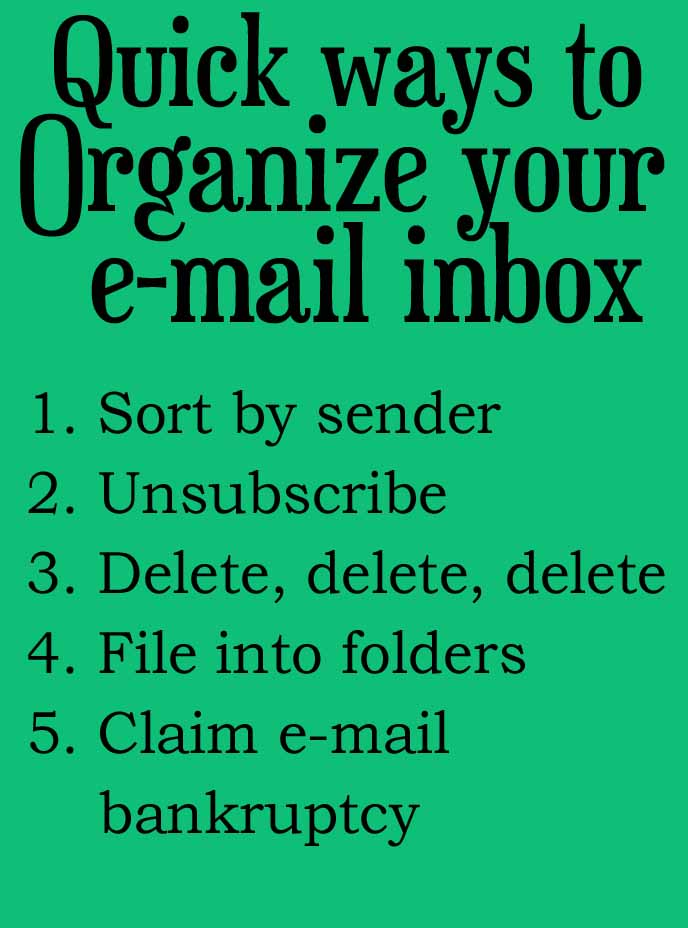
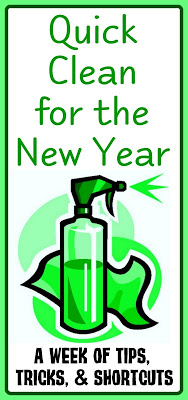










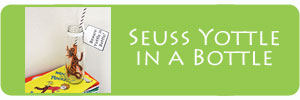










My technique exactly. Shared via Twitter